Darktable: Cycle through images
Essay - Published: 2020.10.05 | 1 min read (338 words)
darktable | ubuntu
DISCLOSURE: If you buy through affiliate links, I may earn a small commission. (disclosures)
problem
I'm new to Darktable - and image manipulation on Ubuntu in general - and am having some troubles understanding the controls. My main concern is how I can cycle through my available images using hotkeys / the keyboard. I often take a lot of images in one go so hotkeys makes this proces way faster and more bearable.
How can I cycle through images in Darktable using the keyboard?
solution
There are actually several ways to do this based on your settings in Darktable. Let's first talk about the default controls in Darktable and then we can talk about how to customize them for you.
default controls
In Darktable there are two primary modes, lighttable and darkroom, each with their own default controls for cycling through images.
lighttable default controls
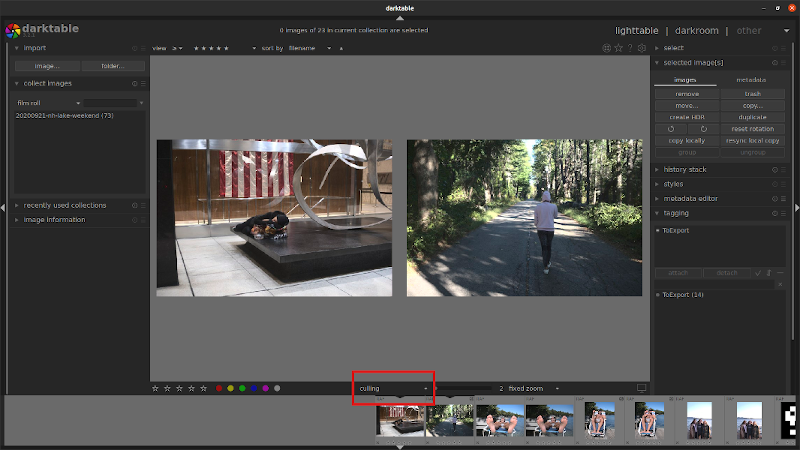
Lighttable in culling mode - images via @hamy.see
lighttable's cyclable view type is culling. You can select the culling view from the dropdown located in the bar below the main frame. In this view you can cycle through images using the left arrow and right arrow on your keyboard.
darkroom default controls
darkroom is the photo manipulation mode for Darktable. In this mode, you can cycle through images using the space bar and backspace keys.
custom controls
Darktable is highly customizable so if you don't like the default controls you can just change them.
To change the controls:
- click the cog / gear button in the top right corner of the main window
- Select the
shortcutstab - Find the appropriate section for the action you're trying to shortcut and change them
If you wanted to change the lighttable controls for cycling images, go to views > lighttable then change the move left and move right buttons from the shortcuts tab.
If you wanted to change the darkroom controls for cycling images, go to views > darkroom then change the image forward and image back buttons from the shortcuts tab.
Profit!
Want more like this?
The best way to support my work is to like / comment / share this post on your favorite socials.
